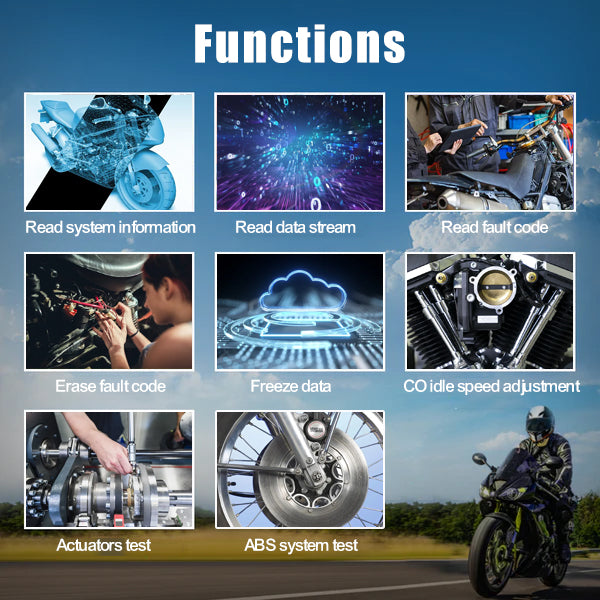Description:
- A new generation of upgraded intelligent motorcycle electronic fuel injection system diagnostic instrument based on M100, large 3.5 color screen, new appearance and more atmospheric; model/function icons are more intuitive; motorcycle models cover more comprehensive, more comprehensive and powerful functions; adopt a new generation of processing chips , The data reading speed is faster, and the detection speed is more efficient and fast;
- Dual system detection: EFI system detection + battery detection;
- JDiag M100 Pro Moto Scanner is the new generation Handheld Motorcyle diagnostics tool, it covers virtually all major manufacturers’ diagnostic functions. It helps the technician to diagnose problems and make repairs faster;many common procedures are written into the tool so the technician can follow them (injectors, ignition, coils, fuel pump, etc.).
- It allows the technician to perform factory service procedures such as re-setting the service light, unlocking the immobilizer and configuring the immobilizer/alarm, making injection adjustments (COTrimmer), adjusting the throttle valve position sensor(TPS),re-setting auto adaptive parameters, and making idling adjustments.
- The tool shows live data, displays ECUdata, reads stored faults(history) or live data (RPM,batteryvoltage,throttleangle)
Support Motorcycle List:
OBD II, ADIVA, AEON, APRILIA, ARCTIC CAT, BAJAJ, BENELLI, BMW, BRIXTON, BOMBARDIER, CFMOTO, HARTFORD, HONDA, HYOSUNG, HERO, INDIAN, KAWASAKI, KTM, KYMCO, MODENAS, PGO, PIAGGIO, ENFIELD, SUZUKI, SYM, TVS, TRIUMPH, VESPA, YAMAHA, YIBEN.
* Please contact us to inquire about model coverage before purchasing: service@jdiagstore.com
Function:
Read system information:
This function allows you to read information about the various systems in the vehicle, such as the engine control module (ECM), transmission control module (TCM), and so on.
Read data stream:
This function allows you to view real-time data from various sensors and components in the vehicle. This can be useful for diagnosing issues such as misfires, poor fuel economy, or other performance problems.
Read fault code:
This function allows you to retrieve diagnostic trouble codes (DTCs) from the vehicle's onboard computer. These codes can provide insight into potential problems with the vehicle.
Erase fault code:
This function allows you to clear DTCs from the vehicle's computer after they have been diagnosed and repaired. This can help turn off warning lights on the dashboard and ensure that the vehicle is running smoothly.
Freeze data:
This function captures and stores data from various sensors and components at the time when a fault occurs. This can be useful for diagnosing intermittent problems that may not be present when the vehicle is being tested.
CO idle speed adjustment:
This function adjusts the idle speed of the engine to improve its performance and reduce emissions.
ABS system test:
This function tests the Anti-lock Braking System (ABS) to ensure that it is working properly and can help diagnose any issues with the system.

Features:
- Handheld operation, convenient and flexible to use
- Support for SD cards to store data and upgrades,
- Reserved CAN bus interface
- 3.5-inch color screen, clear display.
- Dynamic data with numerical and waveform.

Supports Multiple Languages:
English, Chinese, Traditional, Spanish, French, Cambodian, Thai, Turkish, Vietnamese, Indonesian, Portuguese, Japanese, Korean, German.

Specifications:
- Power: DC10-15V
- Operating Current: 250mA
- Storage temperature: -10 C to 85 C
- Operating temperature: 0 C to 70 C
- Humidity: <90%
- Upgrade Ports: USB port
- Communication ports: COM port

Package For OBD Version:
- Main Unit (M100Pro Tester)
- Rubber Protective Case
- Main Test Cable
- OBD-16P Cable
- Power Clamp ( Battery Test16/17)
- User Manual

Package For Standard Version:
- Main Unit (M100Pro Tester)
- Rubber Protective Case
- Main Test Cable
- OBD-16P Cable
- Gen VI-6P Cable
- Vespa/ Piaggio Aprilia-3F
- Cable For Honda-4P
- Cable For Suzuki-I
- Cable For Suzuki-II
- Cable For Suzuki-III
- Cable For SYM
- Cable For Kymco
- Cable For PGO-6P
- Cable For Aeon/Benelli-6P
- Cable For Kawasaki-I
- Cable For Yamaha-2
- USB Cable
- Power Claamp Cable
- Battery Test Cable
- User Manual
- Carrying Case

Package For Standard Version:
- Main Test Cable
- OBD-16P Cable
- Gen VI-6P Cable
- Vespa/ Piaggio Aprilia-3F
- Cable For Honda-4P
- Cable For Suzuki-I
- Cable For Suzuki-II
- Cable For Suzuki-III
- Cable For SYM
- Cable For Kymco
- Cable For PGO-6P
- Cable For Aeon/Benelli-6P
- Cable For Kawasaki-I
- Cable For Yamaha-2
- USB Cable
- Power Claamp Cable/Battery Test Cable
- HARTFORD-6P
- KAWASAKI-2-4P/6P
- KAWASAKI-3-4P
- KAWASAKI-4-6P
- KAWASAKI-5-4P
- KAWASAKI-6-4P
- KTM-6P
- Main Unit (M100Pro Tester)
- User Manual
- Carrying Case
1). OBDII Connector – Connects the scan tool to the vehicle’s data link connector- DLC
2). LCD Display – Displays menus and test results.
3). Green LED – indicates that engine System are running normally , The number of monitors on the vehicle which are active and performing their diagnostic testing is in the allowed limit, and no DTCs are present.
4). Yellow LED – indicates there is a possible problem. A Pending DTC is present or some of the vehicle’s emission monitors have not run their diagnostic testing.
5). Red LED – indicates there is a problem in one or more of the vehicle’s system , The Red LED is also used to show that DTCs are present , DTCs are shown on the scan tools emission monitors have not run their diagnostic testing.
6). EXIT BUTTON – Return to previous menu.
7). F1 BUTTON – Provides help information and Code Breaker function.
8). F2 BUTTON – Backspace function .
9). LEFT SCROLL BUTTON – Move cursor left for selection or turn page up when more that one page is displayed.
10). UP SCROLL BUTTON – Move cursor up for selection.
11). OK BUTTON- Confirms a selection or action from a menu list.
12). RIGHT SCROLL BUTTON – Move cursor right for selection, or turn page down when more than one page is displayed.
13). DOWN SCROLL BUTTON – Move cursor down for selection.
14). + – Press both buttons together to perform screen capture .
15). USB CNNECTOR – Connects the scan tool to the PC for printing and upgrading.